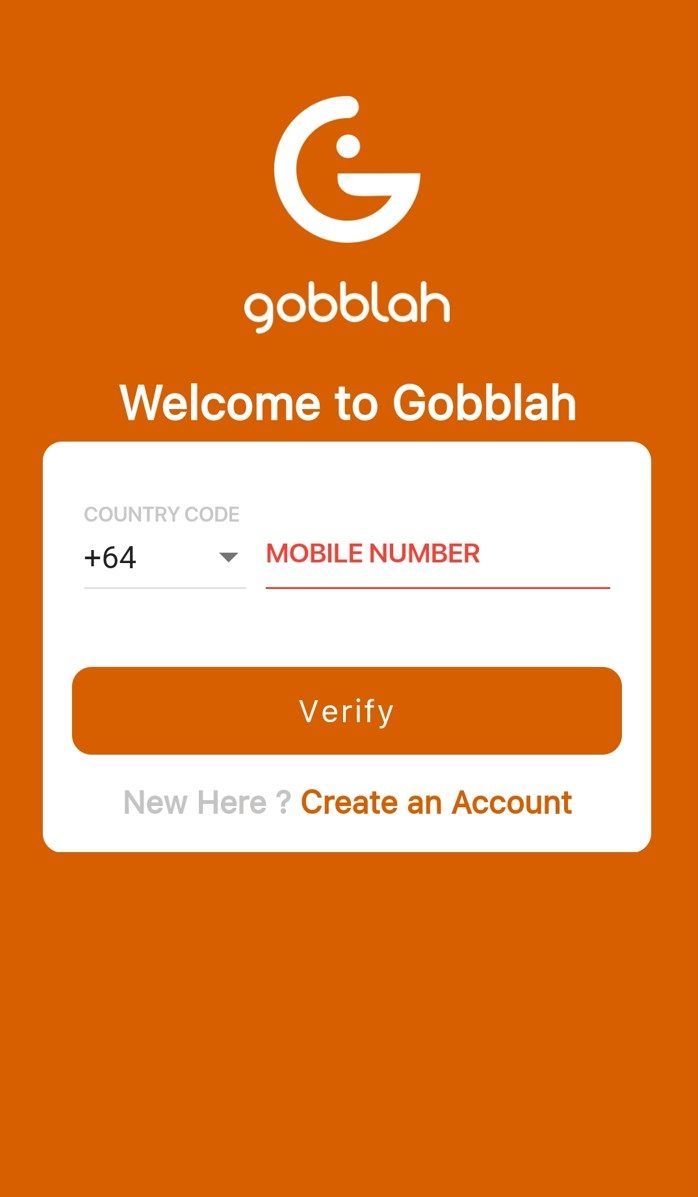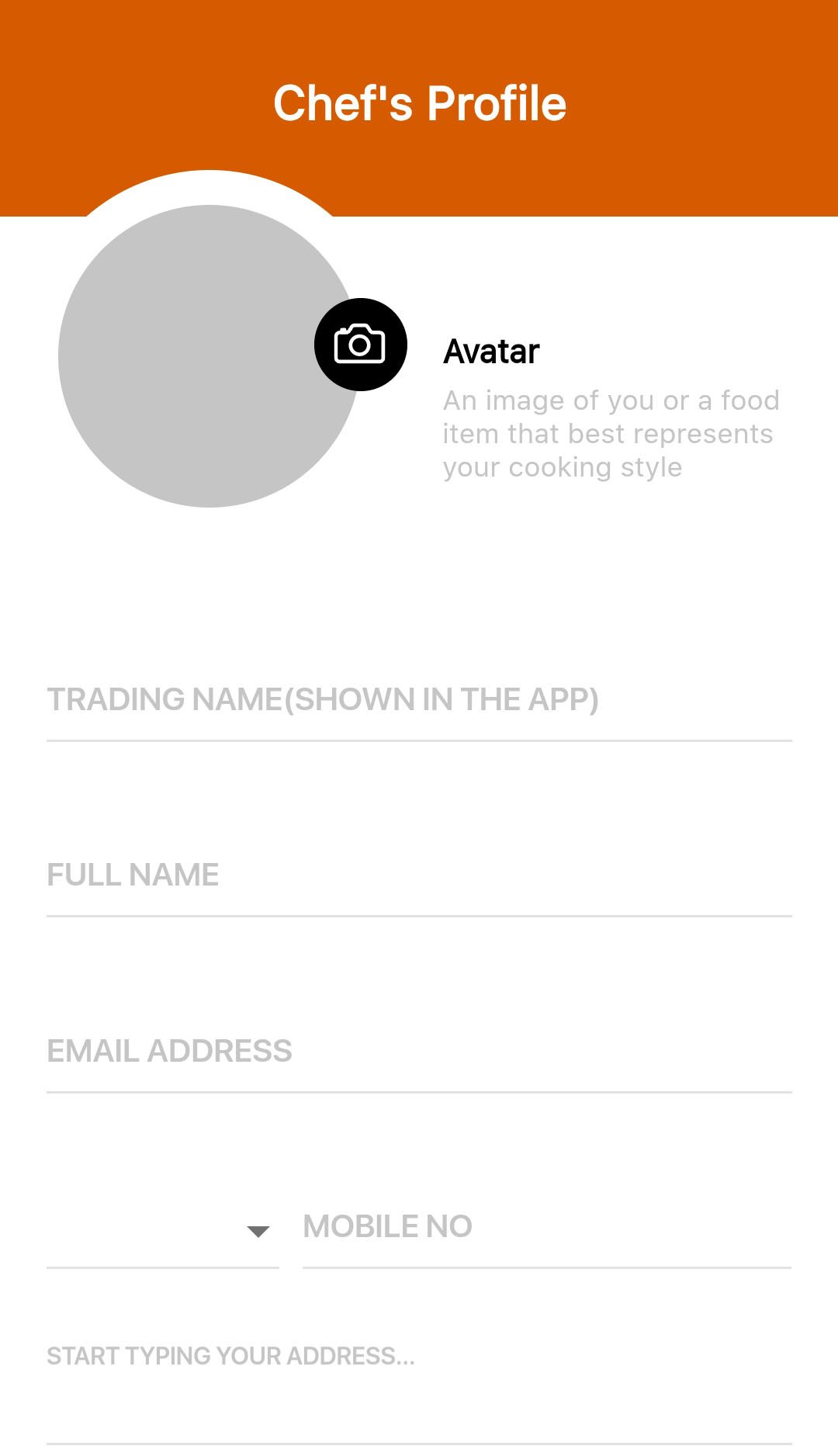This is the first step on your journey. We need to know a little bit about you, like your trading name, your address and of course a great photo of either yourself or perhaps some of your finest food.
The last step is to verify the mobile phone number that will be associated with your account.